XM Registration

In this article
Using this post, we will show you how to perform XM registration with the latest activation procedures for the year 2020. It takes less than five minutes to open an account! To get started, follow these steps.
I highly recommend XM as a forex broker. Forex’s overall ranking has ranked XM no. 1 for the 7th consecutive year!
How to register an XM account? Step by step tutorial guide
1. Visit the registration page
The first step is to access the XM broker portal, where there is a button for creating an account. The green button to create an account can be found in the middle of the page. Opening an account is free. XM’s online registration can be completed within two minutes.
2. Complete the required fields
Please now fill out the following online form with the required information.
- Name and surname
- You can find them on your identity document.
- The country where you live
Your country of residence may influence what type of accounts, promotions, and other service details are available to you. Select the country in which you reside here.
3. The language you prefer
It is possible to change your language preference at any time. You will be contacted by support staff who speak your native language if you select your native language.
4. Contact information
In some cases, XM may not need to be contacted by phone. Please provide your email address.
Please enter a valid email address. You will have to enter your email address after completing the registration process. Please note that each client is allowed only one email address.
If you open more than one account at XM, you can use the same email address. However, XM does not allow clients to use multiple email addresses. Therefore, if you wish to open an additional trading account, you must use the same email address that you have registered with your other XM Real accounts.
Please ensure that you register for an account with one email address if you are a new XM client. We do not allow different email addresses for different accounts.
5. Select the type of trading account you want
You must choose the type of trading platform before moving on. MT4 (MetaTrader4) and MT5 (MetaTrader5) platforms are also available.
In addition, choose the type of XM account you’d like to use. There are three main types of accounts offered by XM: Standard, Micro, and XM Ultra Low.
In addition to opening multiple accounts, you can also choose different types of accounts after you register.
6. Accept the Terms and Conditions
You will need to fill out some details about yourself and your investment knowledge after clicking the boxes and clicking “PROCEED TO STEP 2”.
Account passwords should be three characters: lowercase letters, uppercase letters, and numbers. In the last step, you have to accept the terms and conditions, click in the boxes, and click “OPEN A REAL ACCOUNT.”
After this step is completed, a confirmation email will be sent to you from XM.
The activation procedure for XM accounts
Documents verifying your identity and address are required for activating your XM account. Enter the MT4 / MT5 ID sent by email and the password you set when signing up for XM Member.
- The XM member page will remind you that your account has not been activated when you log in.
- Go to the main screen where you upload your documents by clicking the “Activate my account here” button.
- Number 1: Colour copy of an official ID (driver’s licence, identification card, Basic Resident Register card, My Number card, etc.). Please include your name, date of birth, and the date of issue or expiration of your ID.
- In general, you should submit your driver’s licence, resident card, passport, etc., as your identification.
- Submit current utility bills (electricity, gas, water, internet or cable TV connection, etc.) or bank statements (credit or debit cards) from the last six months. If you have submitted your passport as the identification document, you can use your driver’s licence as proof of address.
- The XM account activation process is completed by clicking the “Document Upload” button. “Pending” will appear on the member page.
You will receive an email when your “activation has been completed.” You will be able to activate your account within 24 hours if your documents are accepted. We will review the documents via email and resubmit if any issues are found. XM will correct your submission.
For account validation, why do I need to submit my documents?
Our company operates in compliance with the rules and procedures set by the International Financial Services Commission, our leading regulatory authority.
KYC (Know Your Client) procedures require our clients to provide appropriate documentation, including a valid ID card and a recent utility bill or bank statement (within the last six months) confirming their address.
If I open a new trading account after a previous account has already been validated, must my documents be uploaded again?
If you use your previous account’s exact personal /contact details, your new account will be validated automatically.
What information can I update?
Email validations@xm.com from your registered email address if you wish to update your email address.
The POR (not older than six months) confirming your residential address must be uploaded into your Members Area. Send an email to validations@xm.com with your registered email address, and you will be able to update your residential address.
Prepare these things before signing up for XM Live
Several regulatory procedures need to be followed by all major brokers. XM verification is one of them. It helps if you have a few documents prepared and ready to go, but the process isn’t complex. You will need these documents:
You should have your passport in date and pictured to verify your identity.
Utility bills or bank statements are examples of proof of address. A recent utility bill showing your present address must be included and preferably dated within three months.
You will save time with XM verification processes if you have these documents readily available and stored on your computer.
Is XM available in my area?
XM is well-regulated worldwide and available in most countries except the United States, Canada, Israel, and Iran.
IFSC in Belize treats global regulation, while CySEC in Europe, FCA in the UK, ASIC in Australia, and FCA in the US deal with local regulations.
XM’s operations and regulations are all transparent because these agencies are well-respected.
Can I use the platform in different currencies?
In addition to the type of account you choose, the regulatory area that oversees your account will also influence what base currencies you will have access to at XM.
All major currencies are available as a base currency for XM micro and XM standard accounts. You can use RUB as a base currency outside the FCA and CySEC. Under IFSC regulation, both ZAR and SGD accounts are available.
XM Zero Accounts are only available in USD and EUR; JPY is not supported. EUR, USD, GBP, AUD, and CHF are XM Ultra-Low Accounts; USD is the currency for shares accounts.
How do I deposit funds (money) into my XM trading account?
XM offers a variety of methods for traders to deposit funds. Online wallets, wire transfers, and credit/debit cards are all options.
You need to log in to XM’s official website to deposit money into XM’s trading account. After logging in, the list of available deposit methods can be found in your member’s area.
Using the on-screen instructions, you can choose the method and amount.
XM trading account withdrawal: how to do it?
It is a question many traders ask: “How do fund withdrawals with XM work?”. Visit the “fund withdrawal” section of XM’s member’s area to learn more.
The sum sent from the source is usually returned to the source for withdrawing funds. The funds will be transferred to your bank account via wire transfer if the amount exceeds the limit. Your deposit method and location are primarily impacted by the withdrawal methods available to you.
Visit the XM Official Website for more information.
What is the withdrawal time for XM’s funds?
There are different withdrawal methods available for XM’s trading accounts. Withdrawal requests will be processed within 24 hours on business days by XM.
Your money will then be transferred into your account, which can be a bank account, an online wallet account, or a credit/debit card account.
If you requested a withdrawal, but the funds remain in your trading account after some days (business days), you can contact the XM support team to learn how it is processed.
What is the maximum withdrawal amount for an XM trading account?
XM’s trading accounts for MT4 and MT5 offer unlimited withdrawal amounts. Profits can be yet withdrawn at any time without any limits.
The XM platform allows you to profit as much as possible and withdraw it all. However, some withdrawals are restricted. For example, XM’s bonuses cannot be withdrawn. Therefore, verify that you have read the terms and conditions before participating in XM promotions and receiving bonuses.
When you close all positions in your account, you can withdraw funds. However, you must close open positions with losses before requesting fund withdrawals.
XM’s multilingual support team can provide more information about fund withdrawals.
What is the procedure for deactivating an XM trading account?
It is recommended to withdraw all your funds first if you no longer trade with XM. This is because the accounts will eventually be archived as “dormant accounts” and deactivated if you leave them untouched.
XM support can also delete your trading account if you contact them.
How can you trade XM MT4 and MT5 accounts?
To get started with XM, you need to check many things first. If you are ready to successfully trade on XM MT4 or the MT5 accounts, ensure you have completed the following checklist.
If you have a live trading account, you must deposit at least $ 5 to trade. If you have not yet made a deposit, log in to XM members from the official XM website and follow the instructions. MT4 and MT5 on XM are platforms for investing in Forex and CFD. You can’t do business online without them. Download links for the MT4 and MT5 XM platforms can be found on the official XM website.
To enter a trade (order), you must be logged appropriately in on the MT4 or MT5 XM platforms. Contact the XM Multilingual Support team to resolve the issue if logging in.
It is essential to have a marketing strategy. Maybe you need to learn more about XM’s business or follow the trend by reading the latest XM analysis? But, first, know what you are doing when doing your online business.
Once you have completed the above lists, you should be ready to start trading Forex and CFDs on XM’s MT4 and MT5 platforms.
What is the procedure for opening multiple trading accounts with XM?
Under your name, you can open up to 8 live XM accounts. Here are the steps for opening additional accounts.
- Visit the official website of XM
- Open an account by clicking here
- Your current registered email address should be used
- Apply through an online application form
- You can manage all live accounts within the same client portal as long as you have registered the new accounts with the same email address.
- You will not manage or transfer funds between live accounts if you register with another email address. In addition, if you register with another email address, your accounts won’t be linked (assigned to the same group).
Can you open an unlimited number of MT4 and MT5 accounts?
It is not possible to have more than one demo account with XM. However, additional demo accounts can be opened at any time.
A trader can have a maximum of eight live trading accounts. Using the same email address you used for your previous accounts is best to manage these accounts from one client portal (Members Area).
A new account can also be opened with another email address, allowing you to start over.
Bottom line
Brokers such as XM are well-known in the industry. They offer a range of benefits to traders. They are well regulated, as you may have noticed. Many traders benefit from XM’s instant trust-building capabilities.
Australian traders, or those in markets governed by the global regulatory system, can also take advantage of some excellent bonuses for their custom, although these are prohibited for EU traders.
Another thing we chose was different accounts to suit the needs of each XM trader. This, combined with short spreads and almost always commission less trading, makes it a perfect place to do business.
This is exacerbated by the low minimum deposit requirement, which ultimately makes XM one of the most affordable live trading brokers. In addition, with its extensive and accessible training infrastructure, you can learn a lot.
Jason Morgan is an experienced forex analyst and writer with a deep understanding of the financial markets. With over 13+ years of industry experience, he has honed his skills in analyzing and forecasting currency movements, providing valuable insights to traders and investors.
Forex Content Writer | Market Analyst
Relevant Posts

GlobeX360 Minimum Deposit
[top_three_brokers] [single_affiliate id="9337" size="big"] GlobeX360 provides multiple account types, and the minimum deposit depends on…
Read more

Trade245 Deposit
[top_three_brokers] [single_affiliate id="11853" size="big"] Brokerage accounts provide greater flexibility. In a brokerage account, you can…
Read more

OctaFX Minimum Deposit
[top_three_brokers] [single_affiliate title="" id="414" size="big"] At OctaFX, you can start trading by making a minimum…
Read more

Does GlobeX360 Have Nasdaq
[top_three_brokers] [single_affiliate id="9337" size="big"] GlobeX360 allows you to trade NASDAQ with tighter spreads and leverage…
Read more

What is an Islamic account in forex?
[top_three_brokers] What are Islamic Forex Accounts? Islam Forex accounts are halal accounts offered to customers…
Read more

Forex Trading EA – Worth it?
[top_three_brokers] Is Forex Trading EA- Worth it? An expert advisor (EA) is a piece of…
Read more

IC Markets Minimum Deposit
[top_three_brokers] [single_affiliate title="" id="3974" size="big"] IC Markets minimum deposit is extremely low, making this broker…
Read more
Retest Forex
[top_three_brokers] The focus of every trader is to find ways to improve their techniques to…
Read more

Exness Minimum Deposit – Low Minimum?
[single_affiliate title="" id="3178" size="big"] In 2008, Exness was founded as a reliable platform for online…
Read more

eToro Minimum Deposit
[top_three_brokers] [single_affiliate title="" id="406" size="big"] Before trading with eToro, it is essential to have precise…
Read more

GlobeX360 Minimum Deposit
[top_three_brokers] [single_affiliate id="9337" size="big"] GlobeX360 provides multiple account types, and the minimum deposit depends on…

Trade245 Deposit
[top_three_brokers] [single_affiliate id="11853" size="big"] Brokerage accounts provide greater flexibility. In a brokerage account, you can…

OctaFX Minimum Deposit
[top_three_brokers] [single_affiliate title="" id="414" size="big"] At OctaFX, you can start trading by making a minimum…
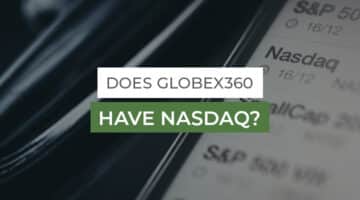
Does GlobeX360 Have Nasdaq
[top_three_brokers] [single_affiliate id="9337" size="big"] GlobeX360 allows you to trade NASDAQ with tighter spreads and leverage…

What is an Islamic account in forex?
[top_three_brokers] What are Islamic Forex Accounts? Islam Forex accounts are halal accounts offered to customers…

Forex Trading EA – Worth it?
[top_three_brokers] Is Forex Trading EA- Worth it? An expert advisor (EA) is a piece of…

IC Markets Minimum Deposit
[top_three_brokers] [single_affiliate title="" id="3974" size="big"] IC Markets minimum deposit is extremely low, making this broker…
Retest Forex
[top_three_brokers] The focus of every trader is to find ways to improve their techniques to…

Exness Minimum Deposit – Low Minimum?
[single_affiliate title="" id="3178" size="big"] In 2008, Exness was founded as a reliable platform for online…

eToro Minimum Deposit
[top_three_brokers] [single_affiliate title="" id="406" size="big"] Before trading with eToro, it is essential to have precise…




